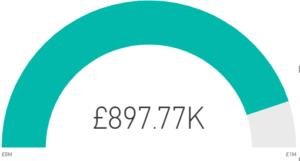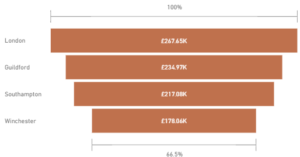In the current business world data analytics is key to ensuring we know what is going on and can accurately forecast for the future. With so many BI and Analytics tools out there, it is difficult to know which to go for and with so much power in Excel a lot of people end up creating complex dash boards within Excel instead.
Now let’s introduce Power BI. I think there is a lot of confusion between the Power BI tools you get in Excel such as Power Pivot and Power BI itself. Power BI is a separate business analytics service provided by Microsoft. It provides interactive visualizations with self-service business intelligence capabilities. Meaning you can create powerful reports and dashboards based on information from a variety of formats. Power BI can take in Excel, CSV, SharePoint, Web Pages, Oracle, SQL, Dynamics, Google Analytics, ODBC…. the list seems endless.
Power BI enables you to import from other formats and create powerful and interactive reports and dashboards. These can include tables, matrices, graphs, maps, KPI’s, cards and gauges. When we say graphs, there are then so many to choose from, bars, columns, lines, area, combination, pie, funnel, scatter, tree maps and waterfall charts.
Power BI has a free, yes I said “free” desktop app that allows you to do all this, there is also the Power BI service to allow you to publish on line and a mobile app so that you can see all your reports and dashboards on your phone, very slick. There is also a paid service with a monthly subscription allowing you to share your reports and dashboards with colleagues.
To get you started we run a two day Power BI programme, to find out more about our course please visit our Power BI – Introduction course page. For a full list of public programme dates please see our website, Public Programme Dates.
Alternatively if you have a group requiring training we can organise dates to suit you.
Please feel free to get in touch if you have any questions on 0203 9503730 or by email on training@underscore-group.com.
Read Next
Power BI Advanced Training: My 5-Year Journey
In today's fast-paced business world, making sense of vast amounts of data can be challenging. That's where data visualisation comes in - a world where numbers don't just sit there but tell compelling stories. [...]
Excel Power Query and Power Pivot
As we all know Excel is a very powerful tool, however sometimes where your data is spread across various spreadsheets and other files trying to summarize it all can be tricky. You can add [...]
Why Digital Skills Need to be Part of Every Talent Development Strategy
According to Gartner there is a huge skills shortage in IT. As the COVID-19 response accelerates the speed and scale of digital transformation, a lack of digital skills could jeopardize companies with misaligned talent [...]
What Are Macros and Why Should You Use Them?
What Is a macro? A macro is shorthand for a programming term: macroinstruction. In the most basic terms, a macro is a way to automate simple tasks. They can be used in a variety [...]
Making the Most of Technology in the Workplace
While almost everyone these days uses some form of modern tech to benefit their lives, there remain a surprising number of people who continue to resist the influx of technology, and only use it [...]
Using Advanced Formulas and Functions in Excel
With everyone using Excel more and more in business, the level of skill and knowledge required has increased hugely. Just being able to create a simple spreadsheet and input data is often no longer [...]