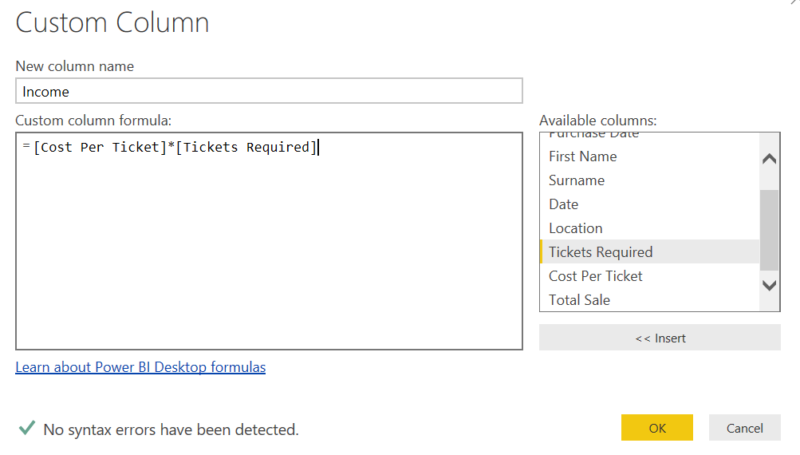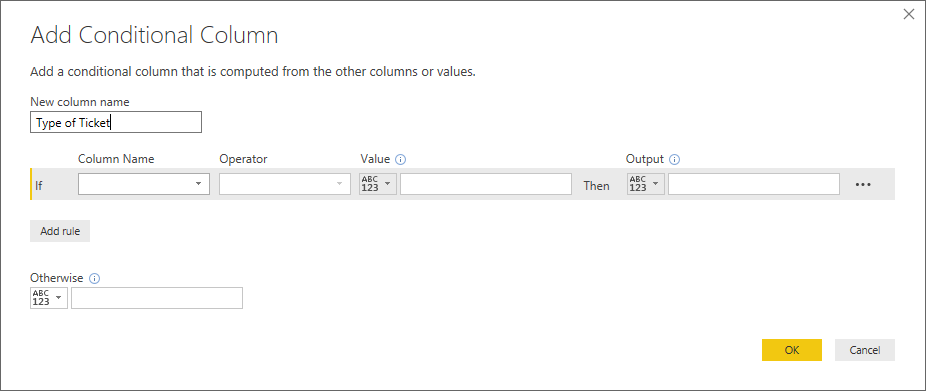When we talk about transforming your data as well as tidying it up you can also add extra columns to your data and again this will be added as steps and inserted every time you refresh your data. There are three key types of column you can add, Columns By Example, Custom Columns and Conditional Columns.
Columns in Power BI
Columns by Example
This is where you can choose to build extra columns based on existing data following patterns. For example if you have Name and Surname in separate columns and you want to create a combined column showing both.
Custom Column
This allows you to create calculated columns using your existing data. You can give it a name and then build a formula by double clicking on fields in the field list. For example you might have a cost per head and number of people and you want to multiple the two to get a total income figure. As you build the formula it will show at the bottom if it is correct or if you have syntax errors.
Conditional Column
Conditional columns allow you to create columns based on conditions in other fields. For example work out the type of travel based on different criteria. You can have multiple conditions and then an otherwise option to cover anything else.
Want to Learn More?
To help you master Power BI, we run a two day Power BI course, to find out more about this please visit the course page: Power BI – Introduction. For a full list of public programme dates please visit our Public Programme Dates page.
Alternatively if you have a group requiring training we can organise dates to suit you.
Please feel free to get in touch if you have any questions on 0203 9503730 or by email on training@underscore-group.com.
Read Next
Power BI Advanced Training: My 5-Year Journey
In today's fast-paced business world, making sense of vast amounts of data can be challenging. That's where data visualisation comes in - a world where numbers don't just sit there but tell compelling stories. [...]
Excel Power Query and Power Pivot
As we all know Excel is a very powerful tool, however sometimes where your data is spread across various spreadsheets and other files trying to summarize it all can be tricky. You can add [...]
Why Digital Skills Need to be Part of Every Talent Development Strategy
According to Gartner there is a huge skills shortage in IT. As the COVID-19 response accelerates the speed and scale of digital transformation, a lack of digital skills could jeopardize companies with misaligned talent [...]
What Are Macros and Why Should You Use Them?
What Is a macro? A macro is shorthand for a programming term: macroinstruction. In the most basic terms, a macro is a way to automate simple tasks. They can be used in a variety [...]
Making the Most of Technology in the Workplace
While almost everyone these days uses some form of modern tech to benefit their lives, there remain a surprising number of people who continue to resist the influx of technology, and only use it [...]
Using Advanced Formulas and Functions in Excel
With everyone using Excel more and more in business, the level of skill and knowledge required has increased hugely. Just being able to create a simple spreadsheet and input data is often no longer [...]