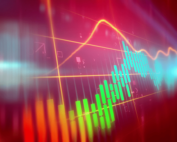Many IT Project Rollouts fail to transition fully to the new system due to poor change management, planning and communication which then often leads to extensive re-training and additional project costs. Below are some key tips on the best practice of managing an IT Project Rollout and its successful implementation.
1. Plan. Planning is key to any successful implementing of new IT software. By planning your rollout into a phased approach it will mean that you can control and manage each of the stage boundaries that will allow for successful implementation and deployment.
2. Change Management. Getting the business onboard is key to project success as IT-related projects, no matter the industry, have a high failure rate that is largely due to poor change management. When implementing any new IT system it is key to keep the Stakeholders up to date on the project progress and that there is a clear channel of communication to ensure the business understands why the new system is being implemented and the impact and change it will bring.
3. Training Needs Analysis (TNA). By performing a Training Needs Analysis and actively involving the business you will be able to identify who will require training and what type of training method will suit your business whether this is via classroom style, e-learning or mentoring etc. Getting the TNA right saves save unnecessary training costs and reduces unnecessary resources being spent during the rollout stages.
4. Implementing The Business Process. Many IT project rollouts are not just about the solution but also about the changes to the business process and these changes should be planned for implementation alongside the actual system solution as part of the deployment training programme. It is often a mistake that new systems are deployed without the business fully understanding the impact upon the process which then leads to failure of the rollout full understanding of the impact. Without successfully embedding the business process in parallel with the technology training it is unlikely that the business will successfully transition to the new way of working.
5. Is Your Business Ready? Readiness planning is a way of making sure that the business has completed the work and checks required in order to successfully transition to the new technology and should be part of the Change Management process. By completing these various checks, i.e. are all the stakeholders engaged, has communication being cascaded down through the business, is the environment ready for rollout, has the system being tested fully, has the impact analysis completed, has data been migrated successfully and do the users have the systems installed successfully. The Project Manager can then determine if the business will be ready to transition to new systems successfully.
6. Training. Getting the training method and delivery right ensures the end users have the right skills and knowledge to perform their roles as the projects transitions into business as usual – this in the long term will save £’s. Enough time should be planned on creating the right training material and style that reflects your company culture. It is also key to have the right people delivering the training, just because someone is a systems expert it does not mean they are a good facilitator. If you are using internal resources ensure they are the right ones, it may we worth considering partnering with a learning and development specialist who can support the rollout. Having a mixture of internal and external trainers can be a great combination and they can provide support to each other. Think about creating a body of Super Users to pilot the training they can report back from an end users perspective any changes required as well as becoming systems experts who can assist the business during the rollout and transition phases of your project.
7. Pilot. When planning the rollout many businesses find it invaluable to complete a pilot of the system with a small group of users which will allows the project team to monitor the system in a confined environment so that any teething problems can be ironed out prior to deploying to the rest of the business. By doing this it can generate confidence in the system and assist with embedding the change.
8. Rollout. When planning the rollout, try to plan this in phases rather than a big bang scenario, as this will allow each business to adopt the new technology and process gradually as well as enabling any lessons learnt to be adopted throughout the rollout period.
9. Transition. It is very unlikely that any business will immediately transition to a new system without teething problems. Try and plan the transition to the new system during a quiet period in your business, however if this isn’t possible try and make sure that you have put into place a support infrastructure (i.e. Super Users, Support Desk, Floor Walkers) who are available to assist with answering questions and troubleshooting from within your organisation. This is easier to manage if the system is rollout out in a phased structure to limit the impact on resources required.
10. Monitor and adapt. Even the most successful and seamless rollouts will require updates and amendments along the way – IT rollouts and transformations often take a long time to complete, and a business will naturally evolve during this time. As such, it’s important to monitor the progress of the rollout, assess whether the original plan continues to meet business need, and gather feedback from users to enable process improvements in future phases or rollouts.
Read Next
Keeping up to Date With Excel – Advanced Statistical Analysis
Excel plays such a huge part in most people’s everyday work and yet most people only use a small fraction of its capabilities. The trouble is, with Excel 365, they are adding new features [...]
Why Digital Skills Need to be Part of Every Talent Development Strategy
According to Gartner there is a huge skills shortage in IT. As the COVID-19 response accelerates the speed and scale of digital transformation, a lack of digital skills could jeopardize companies with misaligned talent [...]
How to Build and Maintain Digital Trust
Building trust, and specifically digital trust, has been an ongoing challenge for many organisations. In certain companies, employees feel like they are not trusted, as highlighted by the historic reluctance of some organisations to [...]
What Are Macros and Why Should You Use Them?
What Is a macro? A macro is shorthand for a programming term: macroinstruction. In the most basic terms, a macro is a way to automate simple tasks. They can be used in a variety [...]
Using Advanced Formulas and Functions in Excel
With everyone using Excel more and more in business, the level of skill and knowledge required has increased hugely. Just being able to create a simple spreadsheet and input data is often no longer [...]
The Digital Skills Gap – Don’t Mind the Gap, Bridge It
We’re surrounded by technology; immersed in it so completely that most of us barely even realise it’s there (although we certainly notice when it’s not). Yet, it seems that despite our growing dependence on [...]